How to create interactive exercises for Vector Calculus
Motivate your students to practice more, for deeper understanding and better results

by Pim Bellinga
Co-Founder of Grasple
When it comes to math, there are strong indications that traditional lectures and simply ‘instructing’ students do not suffice. Vector Calculus is no different[1]. To help students fully grasp vector calculus, they need to practice. Online interactive exercises allow your students to do exactly that. While most online practice platforms don’t offer the notation used in Vector Calculus, Grasple does.
In this article, we’ll briefly walk you through all possibilities. We explain how you can easily create interactive exercises for Vector Calculus. Why? Because we believe that by creating interactive exercises as an addition to your (remote) lectures, your students are stimulated to solidify their understanding of your courses.
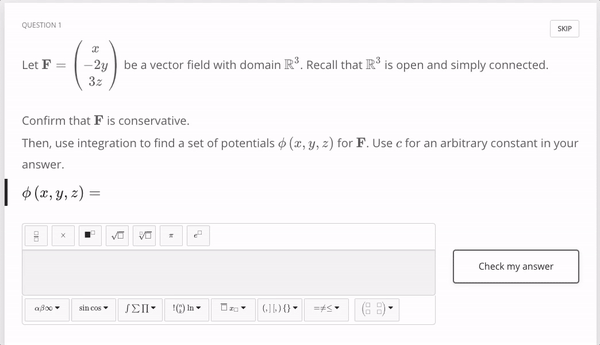
An example exercise from the Vector Calculus collection. Check it out here.
Getting started with Grasple
As you may know, Grasple is an online practice platform for higher education. We enable teachers to create interactive exercises, so their students can learn to master various subjects regarding mathematics and statistics, including Vector Calculus.
Getting started with Grasple is easy as pi(e). When you sign up to our platform, you gain access to the Editor. This is where you can create interactive exercises. In your repository, you can create your own lessons, exercises, and courses. When your team subscribes for a paid license (Grasple is free for individuals, but paid for organizations), you can then share it with your students, so they can practice the learning material. Sounds easy, right? It is.
To see what that looks like, click below. Here, you’ll find two examples of advanced Vector Calculus exercises created and available in Grasple.
Conservative Fields and Work
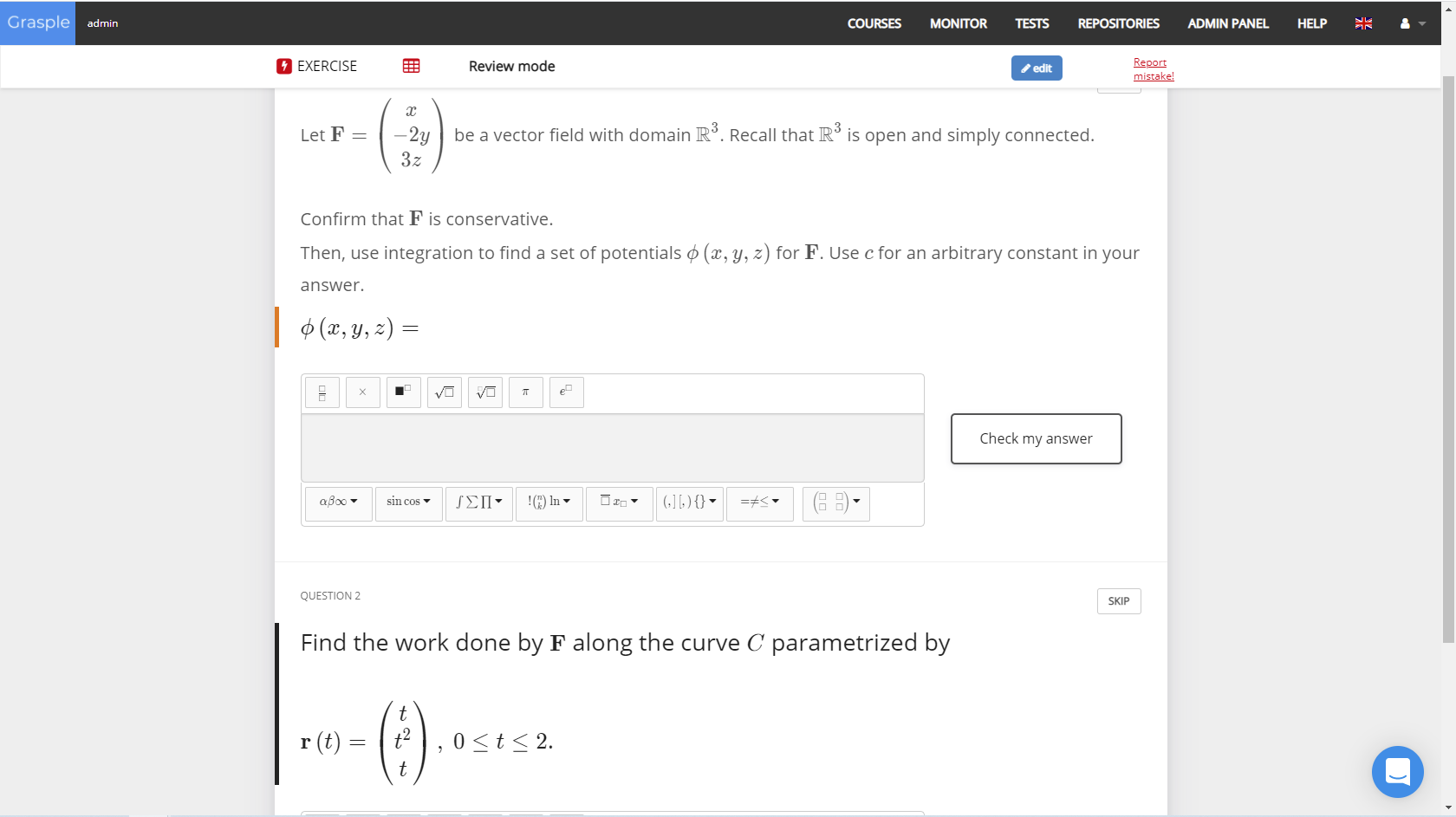 Example of a Vector Calculus exercise in Grasple. Check it out here.
Example of a Vector Calculus exercise in Grasple. Check it out here.
Parallel Vectors
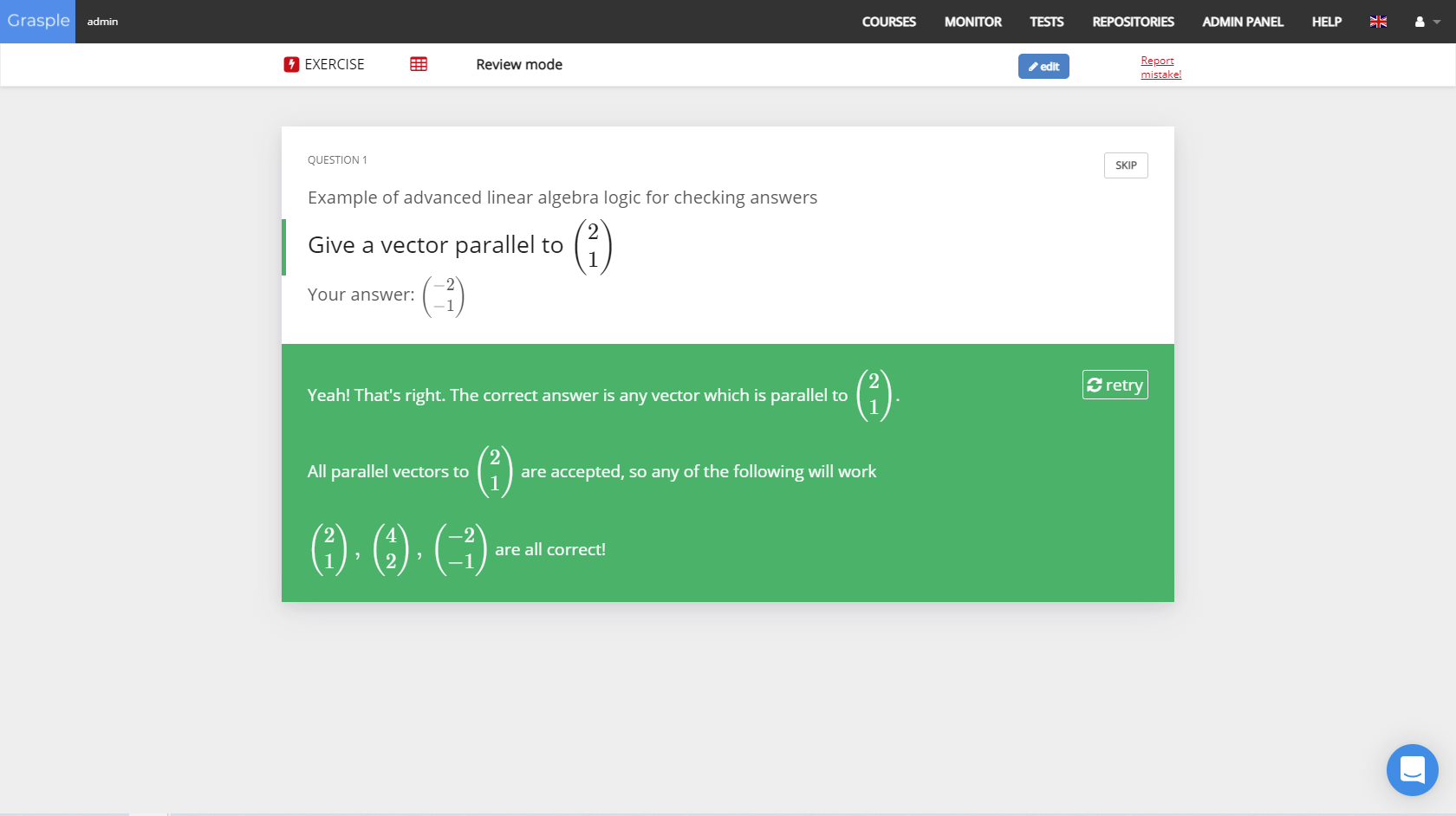 Another example of Grasple’s Computer Algebra System. This system recognizes that the vectors (2 1) and (-2 -1) are parallel to each other, so the equivalent answers are accepted. Check it out here.
Another example of Grasple’s Computer Algebra System. This system recognizes that the vectors (2 1) and (-2 -1) are parallel to each other, so the equivalent answers are accepted. Check it out here.
Available features for practicing Vector Calculus
When it comes to creating exercises for Vector Calculus specifically, Grasple has a few additional perks. Thanks to our LaTeX editor and available vector notation, you have the opportunity to let your students practice Vector Calculus through an easy interface. This is hard to do in classical text editors. The following features are available in Grasple:
-
Vector calculus symbols in LaTeX editor
Using a LaTeX editor allows you to create exercises that require symbols such as nabla, bold vectors, arrowed vectors, double integrals and closed contour/line integrals.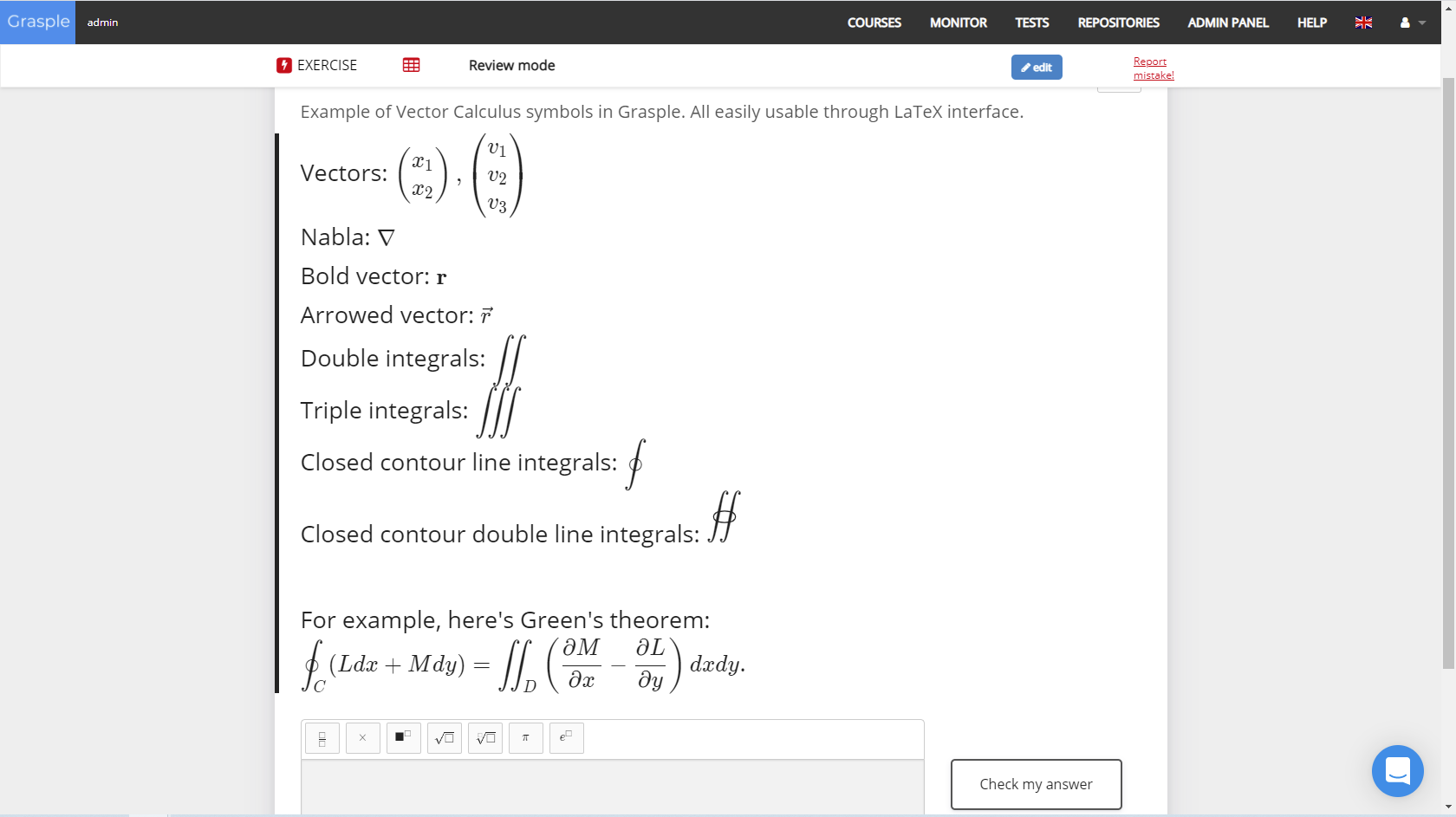
Overview of some of the symbols and vector notation available in Grasple.
-
Vector notation and equivalent answer checks
We also allow you to create vectors of any size from dropdown menus. These vectors can then be used in calculations. All equivalent answers can be considered correct, unless you specify that only one answer is accepted. This can be especially useful for introductory courses, where you want students to simplify their answers.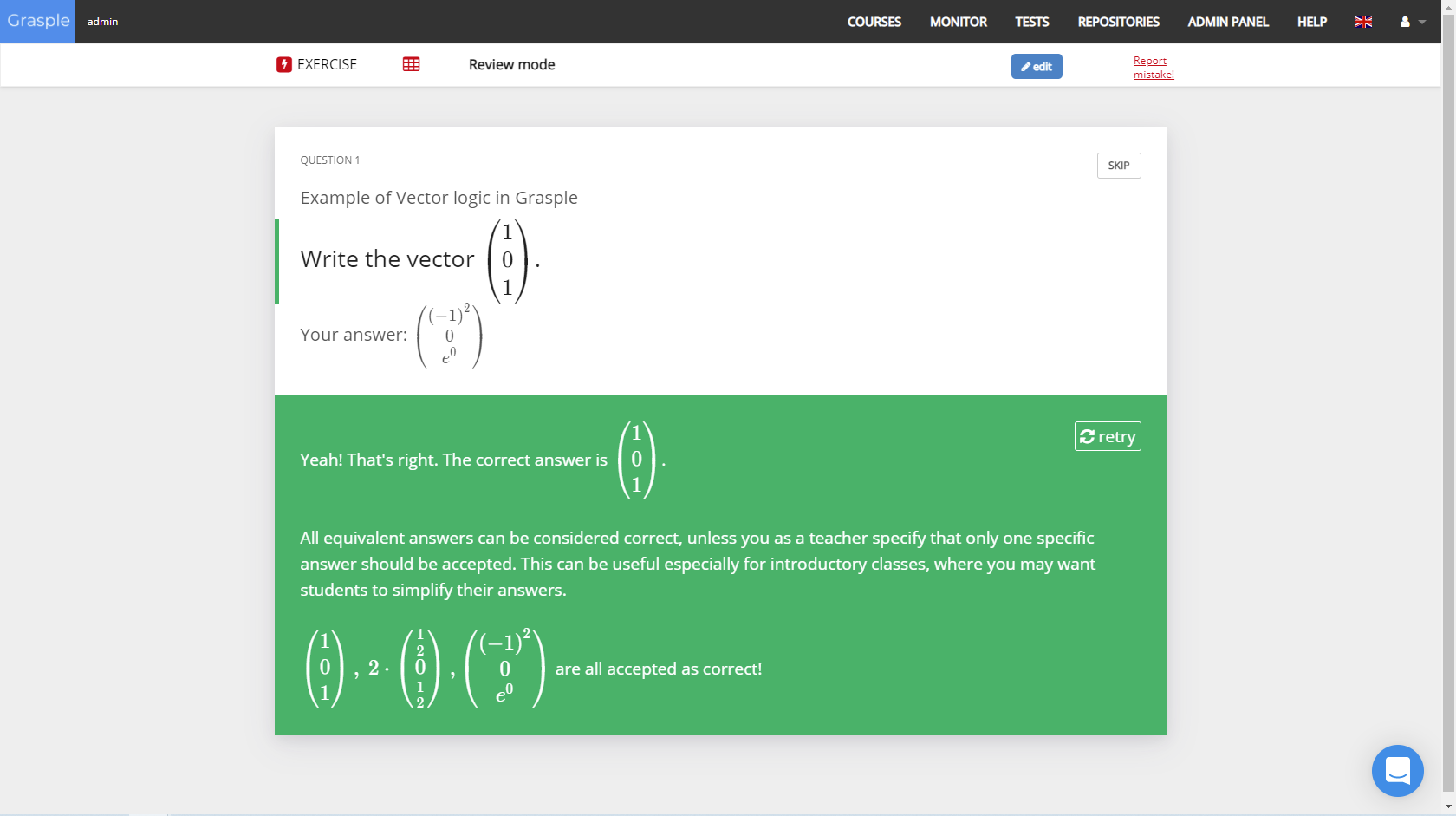
In Grasple, vector notation can be used from dropdown menus, and can also accept equivalent expressions of a vector.
-
Advanced linear algebra logic for checking answers
Grasple’s powerful Computer Algebra System can check for parallel vectors or whether vectors form a basis. In other software, you often have to steer towards a specific answer, because it is not feasible to automatically check all possible correct answers.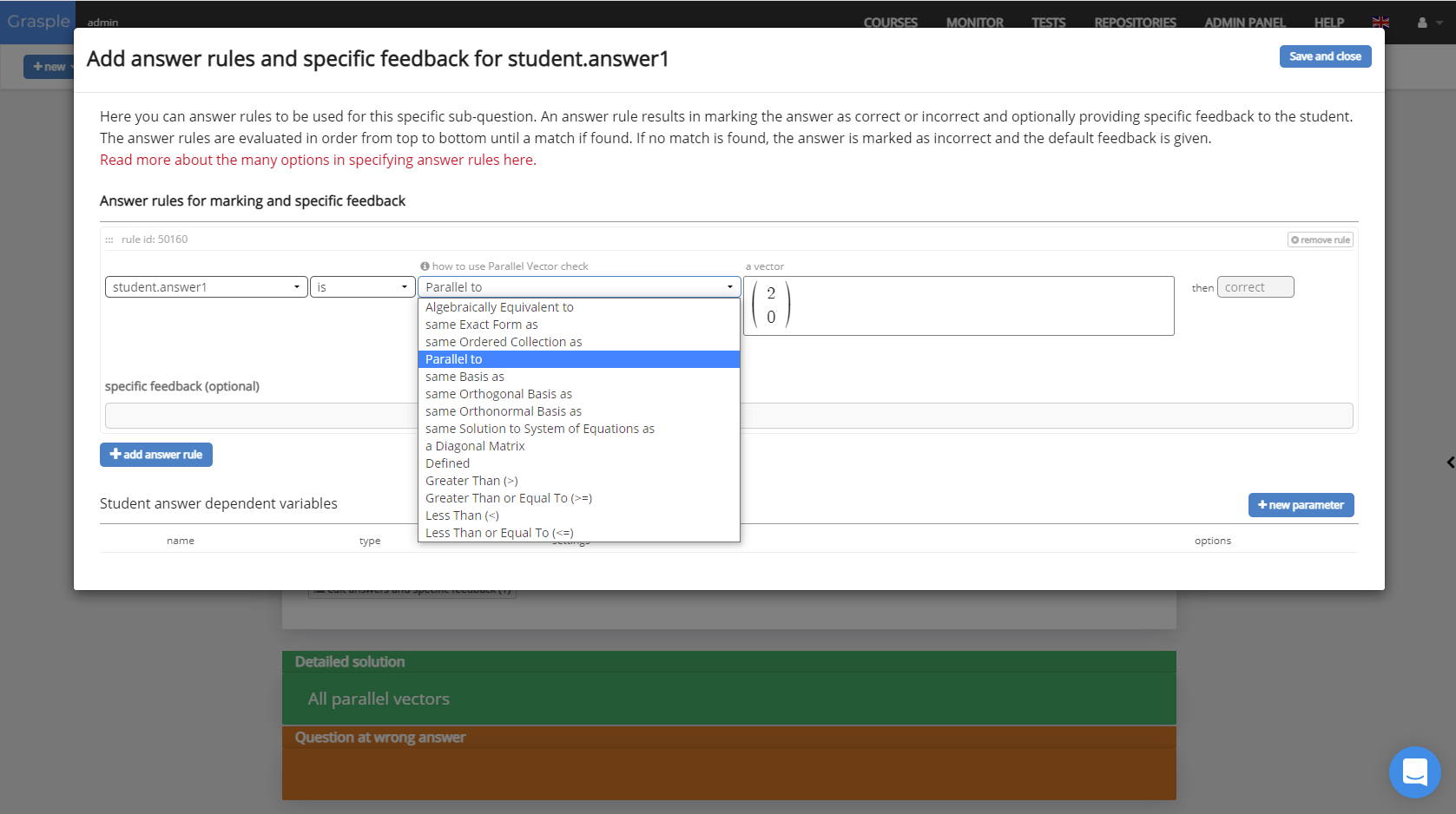
Overview of some of the answer rules that Grasple can use to allow for different types of equivalent answers by students.
Are you ready to help your students master Vector Calculus?
Sign up for a free Teacher Demo Account and get access to over 100 interactive Vector Calculus Exercises. Or simply create your own.
PS: Are you looking for a full how-to on creating exercises yourself? Read our Help Center article “How do I create an exercise from scratch?” This definitely helps you get started!





